GPRS internet connection setup for Apple OS X 10.6
1. Enter the System preferences menu

2. Open Network settings
3. Choose the Modem on the left side
4. Create new Configuration and name it "businesim"
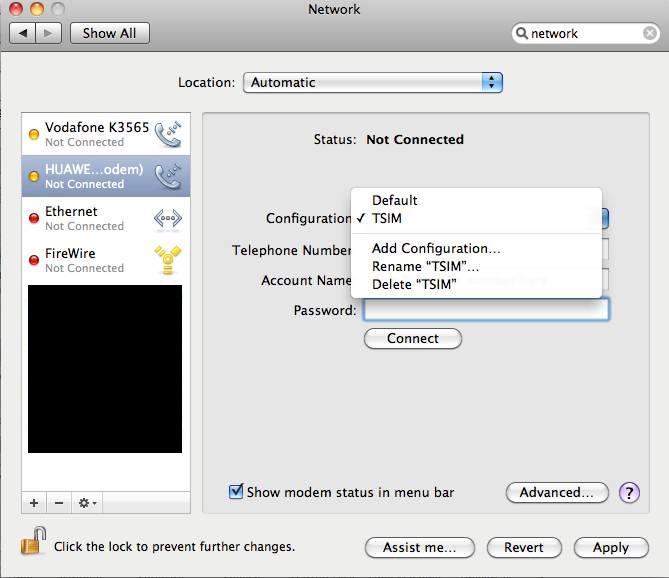
5. Enter Telephone number *99#
6. Enter Your SIM number as 3725XXXXXXX
7. Click "Advanced"
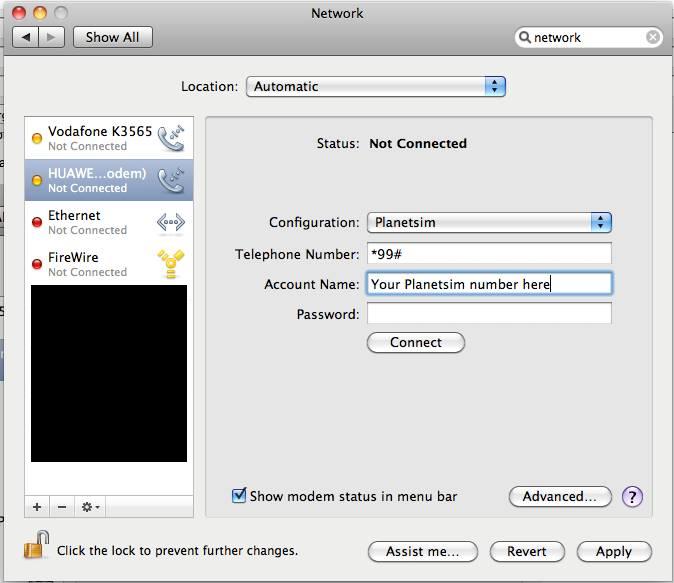
8. Choose Model: GPRS (GSM/3G)
9. Enter APN: send.ee and click OK.
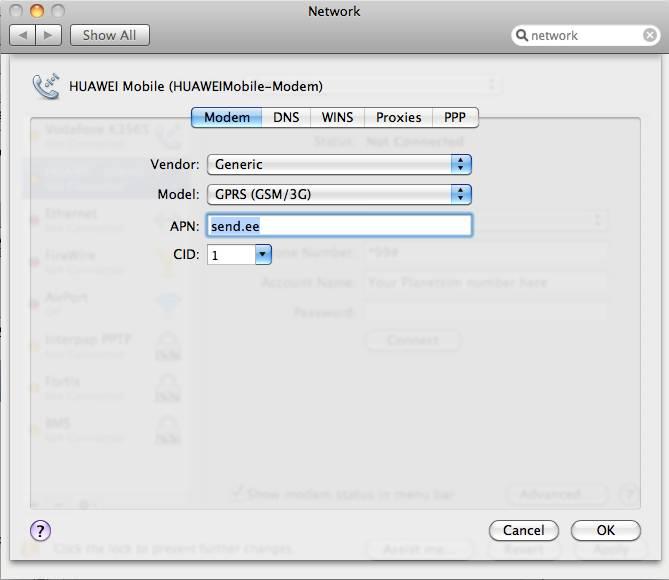
10. Click "Connect button"
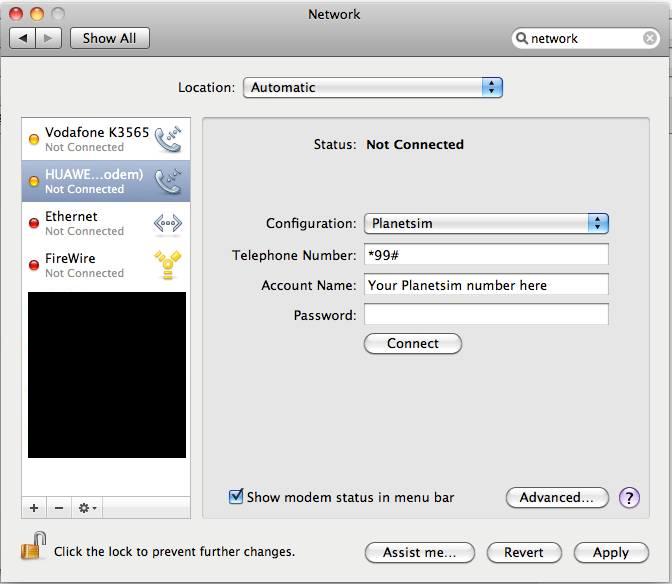
11. If you get the Network connection window asking to reenter the password, leave it empty and click "OK"
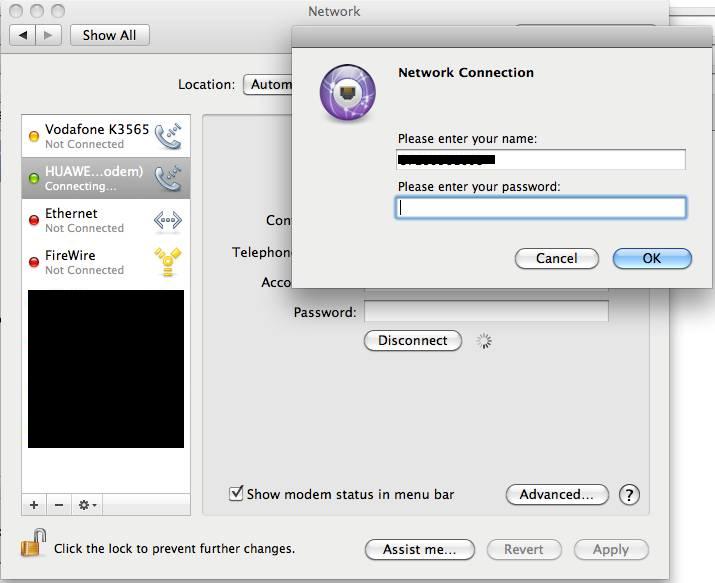
12. If successfully connected you will see the Status: Connected, Connection time and your current IP Address.
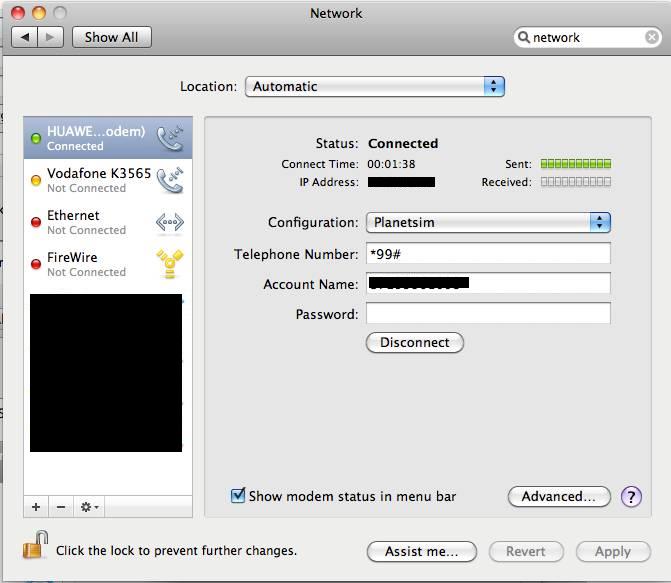
13. Make sure you will Disconnect when you don't need the connection any more as computer may use Internet connection for downloading updates or other data automatically!


