How to configure a new Huawei Mobile Partner profile to work with a mobile network.
1. Open mobile partner
2. Go to Tools
3. Options
4. Choose Profile Managment
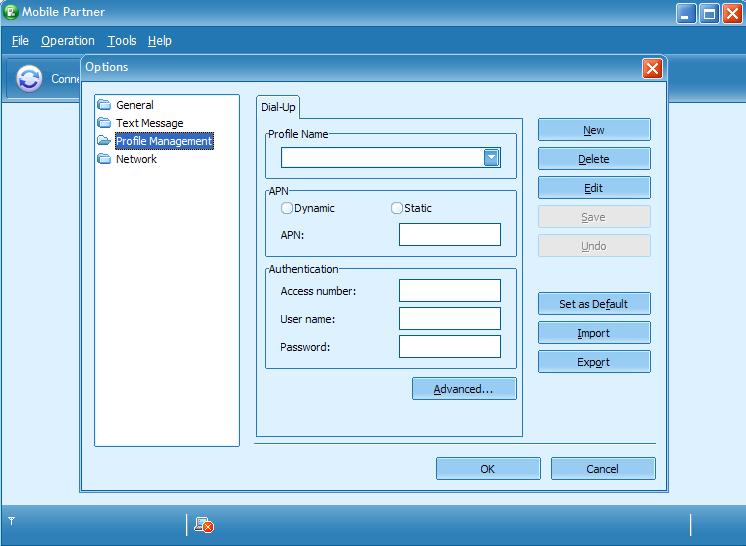
5. Click new
6. Set profile name businesim and APN static
7. At APN add : send.ee
8. At user name add your number as 3725XXXXXXX
9. Leave password black and click Ok
10. Now you will redirect to start page of Mobile partner choose businesim profile from list and click Connect


